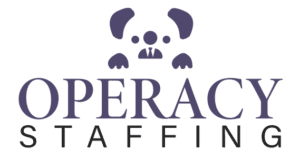In today’s fast-paced and highly collaborative work environments, having the right project management software is crucial for achieving goals efficiently and on time. Whether you're overseeing a remote team, launching a product, or managing multiple stakeholders, a well-designed tool can make or break your project outcomes.
With so many options available, choosing the best platform can be overwhelming. This guide explores the top features to look for in project management software, helping you align your tools with your project management strategies—especially if you're handling cloud based projects.
1. User-Friendly Interface
No matter how powerful a tool is, if it’s difficult to navigate, your team won’t use it effectively. Look for a project management platform that offers an intuitive layout, minimal learning curve, and easy drag-and-drop functionality.
Software that provides simple dashboards, task lists, and visual workflows can significantly enhance productivity and team engagement.
2. Task and Workflow Management
A core feature of any good project management software is task creation and tracking. It should allow users to:
- Create tasks and subtasks
- Assign responsibilities
- Set due dates and priorities
- Track task progress
Additionally, the ability to customise workflows helps tailor the software to your unique project management strategies, whether you use Agile, Scrum, or Waterfall methodologies.
3. Real-Time Collaboration Tools
Collaboration is key to project success, especially for cloud based projectsinvolving remote teams. Make sure the software allows team members to:
- Comment on tasks
- Share files and documents
- Tag colleagues in updates
- Receive real-time notifications
Built-in chat or integration with tools like Slack or Microsoft Teams can streamline communication and reduce reliance on scattered emails.
4. Time Tracking and Scheduling
Efficient time management can make or break a project. The software should allow you to estimate, log, and monitor time spent on tasks. Gantt charts, calendars, and resource scheduling are essential tools for visualising timelines and avoiding bottlenecks.
5. Cloud-Based Accessibility
Modern project teams are often distributed across multiple locations. Choosing a cloud based project management tool ensures team members can access project data anytime, anywhere.
Cloud-based systems also ensure automatic backups, data security, and seamless updates without manual installations—crucial for businesses with flexible or hybrid work setups.
6. Document and File Management
Centralising project documents saves time and reduces the risk of version conflicts. Look for a platform that allows you to upload, organise, and share files easily.
Some advanced tools even provide document editing, version history, and access controls, which are particularly useful when collaborating on important files like contracts, proposals, or design mock-ups.
7. Integration with Other Tools
No software should exist in isolation. Your project management tool should integrate with other platforms your team already uses—such as:
- Google Workspace or Microsoft 365
- CRM platforms like HubSpot or Salesforce
- Communication tools like Zoom or Slack
- File-sharing services like Dropbox or Google Drive
Seamless integration aligns your project management strategies with your broader tech stack, promoting efficiency and reducing repetitive tasks.
8. Reporting and Analytics
Data-driven decisions are central to effective project execution. A robust reporting feature allows you to generate insights on:
- Task completion rates
- Budget performance
- Team productivity
- Project timelines
Whether you’re presenting to executives or refining internal workflows, having access to real-time analytics will help you stay proactive and agile.
9. Budgeting and Resource Management
A well-rounded project management tool should support budgeting and resource allocation. Features such as expense tracking, cost estimation, and resource calendars help ensure projects remain on schedule and within budget.
By aligning financial planning with your project management strategies, you can reduce overspending and optimise performance.
10. Scalability and Customisation
Your project management needs will evolve over time. Choose a software that scales with your organisation, offering features like role-based access, custom fields, and advanced automation.
Whether you're managing small internal projects or complex, multi-phase cloud based projects, customisability ensures the platform remains relevant and supportive of your growth.
11. Mobile Accessibility
In a mobile-first world, having access to your project management tool on smartphones or tablets is invaluable. Mobile apps allow team members to:
- Update tasks on the go
- Join meetings
- Track time
- View project progress
This flexibility helps maintain productivity outside traditional work settings.
12. Security and Compliance
Data security is non-negotiable—especially for cloud based projects involving sensitive or client-related data. Your software should offer:
- Data encryption
- Role-based permissions
- Regular backups
- Compliance with local regulations (e.g. Australian Privacy Principles)
Choosing a vendor with a strong security reputation ensures your project data stays protected.
Conclusion
Selecting the right project management software isn’t just about ticking feature boxes—it’s about finding a solution that aligns with your project management strategies and supports your team’s workflow.
Before making a decision, consider testing a few options with free trials, involve your team in the evaluation process, and ensure the software grows with your business needs.